Accessing your Team Page on Race Space is easy:
Desktop:
- Make sure you're signed in to your Race Space account
- Select My Teams from the main menu
- Select the Team Page you'd like to access
Mobile:
- Make sure you're signed in to your Race Space account
- Select Dashboard from the main menu
- Select My Teams dropdown
- Select the Team Page you'd like to access