If you entered using the 'Speedy Checkout' feature, you will still need to register participant information before you can take part. To do that, please follow the below steps.
- Log in to your Race Space account using the email address you used to purchase the ticket.
- Select 'My Entries' from your Racer Dashboard. Any unregistered entries will be listed here.
- Click 'Entry Actions' on the unregistered entry, then 'Register Participant'
- Complete the information and submit the entry form
If you would like to assign a ticket entry you purchased to a friend, family member or colleague for them to register, click here to find out how.