You should receive an email immediately after you register participant details with your ticket. However, if you can't find it, all of your tickets are stored in your Race Space account.
To find your ticket, follow these steps:
- Go to Race Space
- When you are on the site, click the white runner on a red background to load the main menu
- If you are already logged in, you will see MY ENTRIES in the main menu. If you are not logged in, please click REGISTER/LOGIN
- NOTE: If you don't have an account already, you will now be prompted to create one. Make sure to use the same email address that was used at purchase. If you use a different email address, you will not find your ticket.
- Once logged in, select MY ENTRIES from the main menu
- Select Entry Actionson the entry you would like the ticket for
- NOTE: If you don't see Entry Actions, try scrolling across to the far right of the page.
- In the Entry Actions menu, select DOWNLOAD TICKET
- NOTE: If you don't see DOWNLOAD TICKET, then you may need to register participant details first. In that case select REGISTER ENTRY. After registering you will receive your ticket by email and can also download it from Entry Actions menu.