Before we start, it's important to note three things:
A. You may only exchange your entry for a credit if the event organiser has this allowed.
B. You may only use your credit on other events by the same event organiser.
C. You may not exchange a free ticket for a credit.
Before starting the below process, please make sure you're signed in to your Race Space account. If you're not already logged in, you can do so by clicking 'Register / Login' in the menu bar and following the steps.
Okay, let's get started.
Exchanging Your Entry for a Credit
- Select 'My Entries' from the main menu
- Click on 'Entry Actions'
- Click on 'Exchange for Credit' (if this option is not there, then a credit exchange is not available on this event)
- Check the conditions and confirm the exchange.
You now have a transfer credit which you can use on any other event by the same organiser.
Don't worry if you don't know which event you'd like to transfer to, or if it's not live yet. You have up to 12 months to spend the credit (from the date of the original event).
Your credit will automatically become available to you at checkout on eligible events.
Please click here for more information on how to spend your transfer credit.