You might be eligible for a full or partial refund through the Race Space platform, however, it depends on the terms set by the event organiser.
To see if you're eligible for a refund, go to your 'My Entries' tab and click on 'Entry Actions' for the ticket your are querying. If you see a box named 'Refund Entry', this means that the event organiser has activated this option.
You can see these terms set by the event organiser on our platform by selecting the 'Refunds/Transfers/Instalments' drop-down menu on the event page which you will find under the 'Entry Options' section.
For more information on how to activate a refund, click here.
NOTE: For any disputes surrounding refunds, your best option is to get in touch with the event organiser. Please see the artcile on how to do this here.