Important:
- If you are trying to substitute yourself for another person, please see Ticket Substitutions.
- Not all events allow ticket transfers but may offer other options such as exchanging your entry for a credit to use another time.
How to Transfer Yourself to Another Event (or Sub-Event)
Login to your Race Space account. You can do this by going to www.race-space.com, opening the main menu and clicking 'Register/Login'. You may already be logged in, in which case, skip this step.
Once logged in, click 'My Entries'. Here you will see a list of all the entries you have purchased.
Move to the far right of the screen where you will see 'Entry Actions'. Click on this and select 'Transfer'.
Follow the steps to execute your transfer to another event (or sub-event). There may be a charge applicable to make the transfer.