When checking out on Race Space it is possible to purchase any number of entries, then send them to others to register their details. Here's how:
- After checking out using Speedy Checkout, the entries you have purchased will be in your Race Space account and marked as 'Unregistered'. From this point you can either register details yourself, or send to a friend.
- To send to a friend, make sure you are logged in to your Race Space account (using the email address you used to purchase the tickets), then go to the My Entries section of your Racer Dashboard (main menu).
- In My Entries, you will see a tab at the top called 'SEND ENTRIES'. Select this tab.
- In SEND ENTRIES you can enter the first name and email address of the person you would like to send the entry to, then click 'ASSIGN NOW'.
- The person will then get an email inviting them to complete registration.
You can return to MY ENTRIES at any time to see the status of any entries you have purchased.